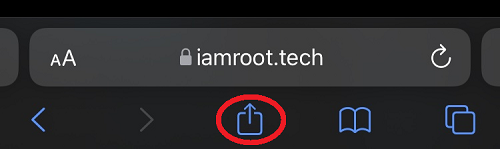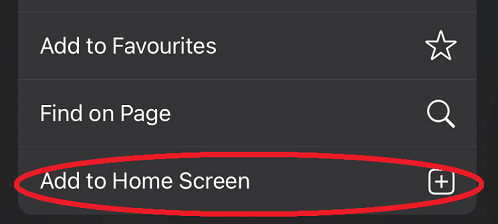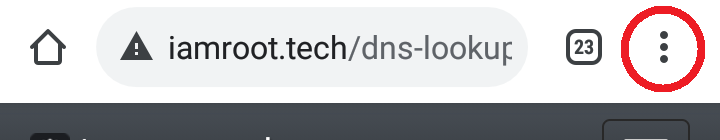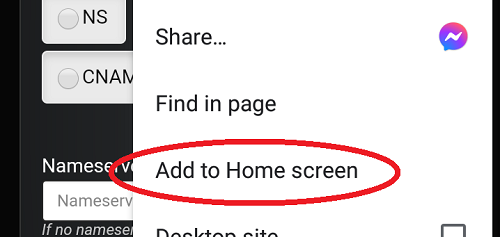URL/endpoint structure
The intent is, that the URL structure of each API, has to mirror the URLs used at the website. For instance, the website
URL for a WHOIS-lookup of yahoo.com, looks like this:
https://iamroot.tech/whois/?host=yahoo.com&qt=PreferRdap
The matching API request, looks like this:
https://iamroot.tech/whois/api/?host=yahoo.com&qt=PreferRdap
Each tool is working from a dedicated subdirectory. And the corresponding API, is working from
a /api/ subdirectory within the tool.
More tool-specific details below.
Authentication and rate limits
Authentication is done by passing an Authorization HTTP header containing an API key.
You can obtain an API key through the user system. Simply
create an account, go to the
API keys section, and generate as
many API keys as you need. There is no limit on the number of API keys you can create.
However, there is a 24-hour rate limit. The default rate limit is currently 1000 requests per
24 hours. Upgrading or increasing your rate limit is not an option at the moment (though it
will be in the future).
From the API keys section of
the user system, detailed information on the latest requests is available for debugging, along
with statistics on the current 24-hour API usage.
Sample http request includeing an API key:
| | | GET | https://iamroot.tech/whois/api/?host=8.8.8.8 | | | Authorization: YOUR_API_KEY | | |
Anonymous usage
Anonymous usage, without providing an API key in each request, is also possible. The rate limit for
anonymous use is 200 requests per 24 hours.
API response wrapper
All API responses share a common JSON object on the root level. It has various status and meta info. Should
be pretty straightforward to interpret.
{
"MessageStatus":"AllGood",
"Message": null,
"RequestTimestamp": "2023-10-05T21:04:45.970403Z",
"RequestServer": "horsens",
"RequestTool": "whois",
"RequestUuid": "09b8878f0e054808b89a4e3d125a6d07",
"RequestExecutionTime": 1084,
"UserUuid": null,
"UserApikeyUuid": null,
"UserQueryLimit24h": 500,
"UserQueryLimit24hUsage": 196,
"DataObjectType": "SslInfoV2Simplified",
"Data": [...]
}
Error handling
If errors occur, the returned HTTP status will NOT necessarily reflect this. Using HTTP status codes for feedback
on both the API itself and the tool execution makes it very difficult for everyone involved to determine what went wrong
and why.
HTTP Errors
HTTP status errors indicate issues with the API itself, the server, the website, or other parts of the ecosystem.
For instance, they may occur due to code issues, database problems, or similar failures.
If you ever receive anything other than HTTP status 200, please reach out—that is my problem to solve. Let me know,
and I will fix any issues as quickly as possible.
API/Tool Errors
Issues at the tool level are reflected by the MessageStatus node. Additional details are always available
via the Message node.
If you ever receive a MessageStatus other than AllGood, you will need to review your code and
what you are trying to accomplish, as there is an issue. Details are available in the Message node.
This may happen, for example, if you attempt to execute tools on non-existent domains, experience network latency
causing timeouts during tool execution, exceed the API rate limit, or encounter similar issues.
The MessageStatus node has three possible values—no more, no less:
AllGood - Everything is working as expected, and tool execution was successful.Warning - Minor warnings for informational purposes. Details are available in the Message node.Error - A significant error occurred for one reason or another. Details are available in the Message node.
![Icon for DNS lookup]() DNS lookup
DNS lookup
![Icon for DNS propagation check]() DNS propagation check
DNS propagation check
![Icon for Port scan + probeing]() Port scan + probeing
Port scan + probeing
![Icon for WHOIS / RDAP lookup]() WHOIS / RDAP lookup
WHOIS / RDAP lookup
![Icon for HTTP/S request tool]() HTTP/S request tool
HTTP/S request tool
![Icon for TLS/SSL certificate check]() TLS/SSL certificate checkbetaupdated
TLS/SSL certificate checkbetaupdated![Icon for E-mail DNSBL blacklist check]() E-mail DNSBL blacklist check
E-mail DNSBL blacklist check
![Icon for Reverse DNS]() Reverse DNS
Reverse DNS
![Icon for CIDR calculator]() CIDR calculatorbeta
CIDR calculatorbeta![Icon for ASN database lookup]() ASN database lookupbetaupdated
ASN database lookupbetaupdated![Icon for What is my IPv4 and IPv6?]() What is my IPv4 and IPv6?
What is my IPv4 and IPv6?
![Icon for GeoIP location]() GeoIP locationupdated
GeoIP locationupdated![Icon for QR code generator]() QR code generator
QR code generator
![Icon for Ping / traceroute]() Ping / traceroutebeta
Ping / traceroutebeta![Icon for HTTP/S request tool]() HTTP/S request tool
HTTP/S request tool
![Icon for Color contrast checker]() Color contrast checker
Color contrast checker
![Icon for Color picker]() Color picker
Color picker
![Icon for Lorem ipsum generator]() Lorem ipsum generator
Lorem ipsum generator
![Icon for URL encode/decode]() URL encode/decode
URL encode/decode
![Icon for HTML encode/decode]() HTML encode/decode
HTML encode/decode
![Icon for BASE64 encode/decode]() BASE64 encode/decode
BASE64 encode/decode
![Icon for Hash calculator]() Hash calculator
Hash calculator
![Icon for Compression util]() Compression utilbeta
Compression utilbeta![Icon for What is my IPv4 and IPv6?]() What is my IPv4 and IPv6?
What is my IPv4 and IPv6?
![Icon for DNS lookup]() DNS lookup
DNS lookup
![Icon for E-mail DNSBL blacklist check]() E-mail DNSBL blacklist check
E-mail DNSBL blacklist check
![Icon for Reverse DNS]() Reverse DNS
Reverse DNS
![Icon for Password generator]() Password generator
Password generator
![Icon for SPF multitool]() SPF multitoolbeta
SPF multitoolbeta![Icon for DKIM Key Generator]() DKIM Key Generatorbeta
DKIM Key Generatorbeta![Icon for DMARC check / generate]() DMARC check / generatebetaupdated
DMARC check / generatebetaupdated![Icon for Mail header analyzer]() Mail header analyzerbeta
Mail header analyzerbeta![Icon for DMARC Report Analyzer]() DMARC Report Analyzerbetaupdated
DMARC Report Analyzerbetaupdated![Icon for Password generator tool]() Password generator
Password generator
![Icon for World map, day/night + local time tool]() World map, day/night + local timebeta
World map, day/night + local timebeta