- Internet tools
-
 DNS lookupupdated
DNS lookupupdated -
 DNS propagation check
DNS propagation check
-
 Port scan + probeingupdated
Port scan + probeingupdated -
 WHOIS / RDAP lookup
WHOIS / RDAP lookup
-
 HTTP/S request tool
HTTP/S request tool
-
 TLS/SSL certificate checkbeta
TLS/SSL certificate checkbeta -
 E-mail DNSBL blacklist check
E-mail DNSBL blacklist check
-
 Reverse DNS
Reverse DNS
-
 CIDR calculatorbeta
CIDR calculatorbeta -
 ASN database lookupbeta
ASN database lookupbeta -
 What is my IPv4 and IPv6?
What is my IPv4 and IPv6?
-
 GeoIP location
GeoIP location
-
 QR code generator
QR code generator
- Dev tools
-
 Color contrast checker
Color contrast checker
-
 Color picker
Color picker
-
 Lorem ipsum generator
Lorem ipsum generator
-
 URL encode/decode
URL encode/decode
-
 HTML encode/decode
HTML encode/decode
-
 BASE64 encode/decode
BASE64 encode/decode
-
 Hash calculator (CRC64 - MD5 - SHA - RIPEMD)
Hash calculator (CRC64 - MD5 - SHA - RIPEMD)
- Misc tools
-
 Password generator
Password generator
-
 World map, day/night + local timebeta
World map, day/night + local timebeta
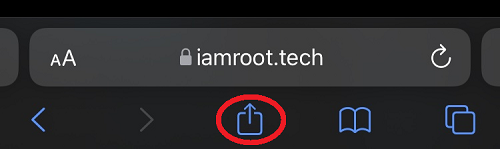
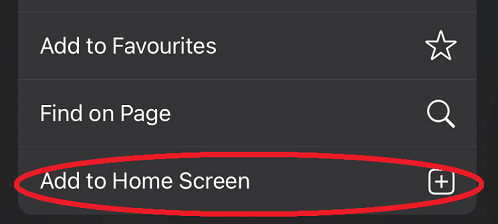
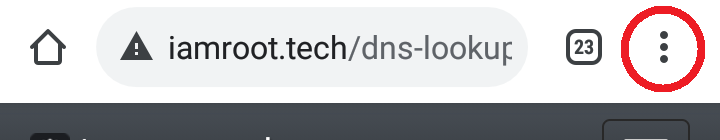
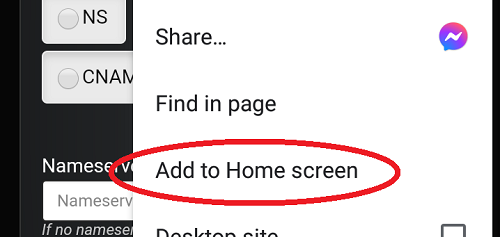
 You may perform this lookup using the API and get the results as easy-to-parse JSON data.
You may perform this lookup using the API and get the results as easy-to-parse JSON data. Google
Google Microsoft
Microsoft Facebook
Facebook