|
|
|
|
|
|
|
|
|
|
|
|
| | "Objects returned came from source",
|
|
|
|
|
|
| | "title": "Terms and Conditions",
|
|
|
| | "This is the APNIC WHOIS Database query service. The objects are in RDAP format."
|
|
|
|
|
| | "value": "https://rdap.apnic.net/ip/210.23.160.0",
|
|
| | "rel": "terms-of-service",
|
|
| | "href": "http://www.apnic.net/db/dbcopyright.html",
|
|
|
|
|
|
|
| | "title": "Whois Inaccuracy Reporting",
|
|
|
| | "If you see inaccuracies in the results, please visit: "
|
|
|
|
|
| | "value": "https://rdap.apnic.net/ip/210.23.160.0",
|
|
| | "rel": "inaccuracy-report",
|
|
| | "href": "https://www.apnic.net/manage-ip/using-whois/abuse-and-spamming/invalid-contact-form",
|
|
|
|
|
|
|
|
|
|
| | "eventAction": "registration",
|
|
| | "eventDate": "2008-09-04T06:54:19Z"
|
|
|
|
| | "eventAction": "last changed",
|
|
| | "eventDate": "2020-06-15T04:03:53Z"
|
|
|
|
|
|
|
|
| | "Pacific Internet Philippines",
|
|
| | "19/F The Taipan Place Building",
|
|
| | "Emerald Avenue Ortigas Center",
|
|
| | "Pasig City 1605 The Philippines",
|
|
| | "email abuse@pacific.net.ph for ABUSE issue",
|
|
| | "email netengr@pacific.net.ph for network issue"
|
|
|
|
|
|
|
| | "3rd Block /20 PIPH expansion",
|
|
| | "1st Block 210.23.96.0/19",
|
|
| | "2nd Block 210.23.192.0/18",
|
|
| | "--------------------------------------------------------",
|
|
| | "To report network abuse, please contact mnt-irt",
|
|
| | "For troubleshooting, please contact tech-c and admin-c",
|
|
| | "Report invalid contact via www.apnic.net/invalidcontact",
|
|
| | "--------------------------------------------------------"
|
|
|
|
|
|
|
|
| | "value": "https://rdap.apnic.net/ip/210.23.160.0",
|
|
|
| | "href": "https://rdap.apnic.net/ip/210.23.160.0/19",
|
|
| | "type": "application/rdap+json"
|
|
|
|
| | "value": "https://rdap.apnic.net/ip/210.23.160.0",
|
|
|
| | "href": "https://netox.apnic.net/search/210.23.160.0%2F19?utm_source=rdap&utm_medium=result&utm_campaign=rdap_result",
|
|
|
|
|
|
|
|
| | "type": "ALLOCATED PORTABLE",
|
|
| | "endAddress": "210.23.191.255",
|
|
|
| | "startAddress": "210.23.160.0",
|
|
| | "objectClassName": "ip network",
|
|
| | "handle": "210.23.160.0 - 210.23.191.255",
|
|
|
|
|
|
|
|
|
| | "eventAction": "registration",
|
|
| | "eventDate": "2008-09-04T07:29:13Z"
|
|
|
|
| | "eventAction": "last changed",
|
|
| | "eventDate": "2011-12-22T05:33:55Z"
|
|
|
|
|
|
| | "value": "https://rdap.apnic.net/ip/210.23.160.0",
|
|
|
| | "href": "https://rdap.apnic.net/entity/WH1-AP",
|
|
| | "type": "application/rdap+json"
|
|
|
|
|
|
|
|
|
|
|
|
|
|
|
|
|
|
|
|
|
|
|
|
|
|
|
|
| | "label": "Pacific Internet Pte Ltd\n89 Science Park Drive\n\nSingapore 118261"
|
|
|
|
|
|
|
|
|
|
|
|
|
|
|
|
|
|
|
|
|
|
|
|
|
|
|
|
|
|
|
|
|
|
|
|
|
|
| | "objectClassName": "entity",
|
|
|
|
|
|
|
|
|
|
| | "eventAction": "registration",
|
|
| | "eventDate": "2008-09-04T07:29:24Z"
|
|
|
|
| | "eventAction": "last changed",
|
|
| | "eventDate": "2008-09-04T07:29:24Z"
|
|
|
|
|
|
| | "value": "https://rdap.apnic.net/ip/210.23.160.0",
|
|
|
| | "href": "https://rdap.apnic.net/entity/NE19-AP",
|
|
| | "type": "application/rdap+json"
|
|
|
|
|
|
|
|
|
|
|
|
|
|
|
|
|
|
|
|
|
|
|
|
|
|
|
|
| | "label": "Pacific Internet Philippines\n19F, The Taipan Place\nEmerald Ave, Ortigas Ctr\nPasig City, Philippines"
|
|
|
|
|
|
|
|
|
|
|
|
|
|
|
|
|
|
|
|
|
|
|
|
|
|
|
|
|
|
|
|
|
|
|
|
|
|
| | "objectClassName": "entity",
|
|
|
|
|
|
|
|
|
|
| | "eventAction": "registration",
|
|
| | "eventDate": "2018-05-08T12:57:14Z"
|
|
|
|
| | "eventAction": "last changed",
|
|
| | "eventDate": "2023-09-05T02:15:21Z"
|
|
|
|
|
|
| | "value": "https://rdap.apnic.net/ip/210.23.160.0",
|
|
|
| | "href": "https://rdap.apnic.net/entity/ORG-PDSI1-AP",
|
|
| | "type": "application/rdap+json"
|
|
|
|
|
|
|
|
|
|
|
|
|
|
|
|
|
| | "Primeworld Digital Systems, Inc."
|
|
|
|
|
|
|
|
|
|
|
|
| | "label": "19/F The Taipan Place\nF. Ortigas, Jr. Road\nOrtigas Center"
|
|
|
|
|
|
|
|
|
|
|
|
|
|
|
|
|
|
|
|
|
|
|
|
|
|
|
|
|
|
|
|
|
|
|
|
|
|
| | "objectClassName": "entity",
|
|
|
|
|
|
|
|
|
|
| | "eventAction": "registration",
|
|
| | "eventDate": "2011-04-07T00:11:28Z"
|
|
|
|
| | "eventAction": "last changed",
|
|
| | "eventDate": "2024-05-22T13:08:15Z"
|
|
|
|
|
|
|
| | "abuse@pldt.net is invalid"
|
|
|
|
|
|
|
|
| | "value": "https://rdap.apnic.net/ip/210.23.160.0",
|
|
|
| | "href": "https://rdap.apnic.net/entity/IRT-PDSI-PH",
|
|
| | "type": "application/rdap+json"
|
|
|
|
|
|
|
|
|
|
|
|
|
|
|
|
|
|
|
|
|
|
|
|
|
|
|
|
| | "label": "Pacific Internet Philippines\n19F, The Taipan Place\nEmerald Ave, Ortigas Ctr\nPasig City, Philippines"
|
|
|
|
|
|
|
|
|
|
|
|
|
|
|
|
|
|
|
|
|
|
|
|
|
|
|
|
|
|
| | "objectClassName": "entity",
|
|
|
|
|
|
|
| | "v4prefix": "210.23.160.0",
|
|
|
|
|
| | "port43": "whois.apnic.net"
|
|
|
|
 DNS lookup
DNS lookup
 DNS propagation check
DNS propagation check
 Port scan + probeing
Port scan + probeing
 WHOIS / RDAP lookupupdated
WHOIS / RDAP lookupupdated HTTP/S request tool
HTTP/S request tool
 TLS/SSL certificate checkbeta
TLS/SSL certificate checkbeta E-mail DNSBL blacklist check
E-mail DNSBL blacklist check
 Reverse DNS
Reverse DNS
 CIDR calculatorbeta
CIDR calculatorbeta ASN database lookupbeta
ASN database lookupbeta What is my IPv4 and IPv6?
What is my IPv4 and IPv6?
 GeoIP location
GeoIP location
 QR code generator
QR code generator
 Color contrast checker
Color contrast checker
 Color picker
Color picker
 Lorem ipsum generator
Lorem ipsum generator
 URL encode/decode
URL encode/decode
 HTML encode/decode
HTML encode/decode
 BASE64 encode/decode
BASE64 encode/decode
 Hash calculator (CRC64 - MD5 - SHA - RIPEMD)
Hash calculator (CRC64 - MD5 - SHA - RIPEMD)
 Password generator
Password generator
 World map, day/night + local timebeta
World map, day/night + local timebeta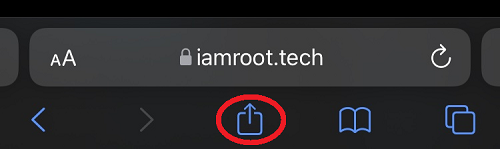
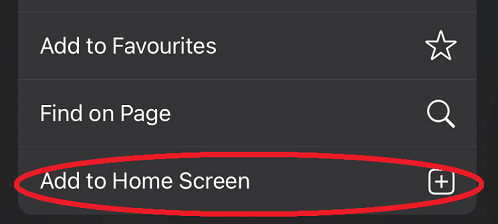
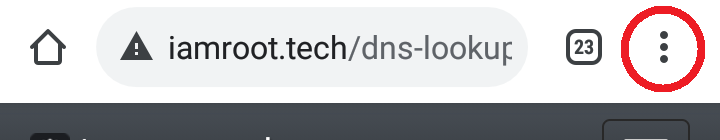
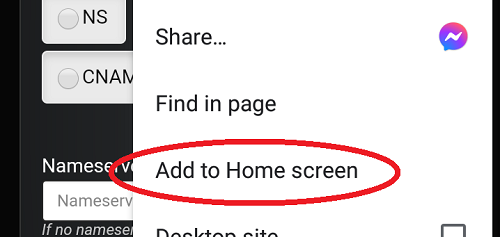
 You may perform this lookup using the API and get the results as easy-to-parse JSON data.
You may perform this lookup using the API and get the results as easy-to-parse JSON data. Google
Google Microsoft
Microsoft Facebook
Facebook